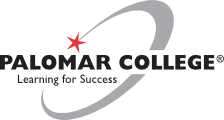
Course Outline
GCIP 140 - Photoshop for Digital Imaging I
Fall Semester 2025
Basic Course Information
Courses numbered 1 - 49 are remedial or college preparatory courses which do not apply toward an A. A. Degree and are not intended for transfer. Courses numbered 50-99 apply toward an AA Degree, but are not intended for transfer. Courses numbered 100 and higher apply toward an AA Degree and/or are intended for transfer to a four-year college or university.
D - Credit - Degree Applicable
GCIP
Photoshop for Digital Imaging I
Units and Hours
3
3
Grade/Pass/No Pass
| Hour Type | Units | Weekly Hours | Semester Hours x 16 Weeks | Semester Hours x 18 Weeks |
|---|---|---|---|---|
| Lecture Category - | 1.50 | 1.50 | x 16 Weeks - 24.00 | x 18 Weeks - 27.00 |
| Lab Category - | 1.50 | 4.50 | x 16 Weeks - 72.00 | x 18 Weeks - 81.00 |
| Subtotal - | 6.00 | x 16 Weeks - 96.00 | x 18 Weeks - 108.00 | |
| Out of Class Hour - | 3.00 | x 16 Weeks - 48.00 | x 18 Weeks - 54.00 | |
| Totals - | 9.00 | x 16 Weeks - 144.00 | x 18 Weeks - 162.00 |
| Hour Type | Units | Weekly Hours | Semester Hours x 16 Weeks | Semester Hours x 18 Weeks |
|---|---|---|---|---|
| Lecture Category - | 1.50 | 1.50 | x 16 Weeks - 24.00 | x 18 Weeks - 27.00 |
| Lab Category - | 1.50 | 4.50 | x 16 Weeks - 72.00 | x 18 Weeks - 81.00 |
| Subtotal - | 6.00 | x 16 Weeks - 96.00 | x 18 Weeks - 108.00 | |
| Out of Class Hour - | 3.00 | x 16 Weeks - 48.00 | x 18 Weeks - 54.00 | |
| Totals - | 9.00 | x 16 Weeks - 144.00 | x 18 Weeks - 162.00 |
Catalog Description
The study of digital imaging and editing with Adobe Photoshop for visual, pictorial and graphic use in all media. Emphasis on creating and enhancing imagery for effective use in mass communication mediums. Focuses on basics.
Student Learning Outcomes
Outcome
Retouch and colorize photographs and demonstrate selecting the appropriate color mode to print them.
Use Masking to create selections for manipulation, editing, and colorization.
Create images, used in a variety of format outputs. Examples are JPG, PNG, TIFF, PDF.
Specific Course Objectives
Objective
Upon successful completion of the course, the student will be able to:
- Explain basic program management for allocations, preferences, and hardware requirements;
- Solve basic image problems with functions of the application;
- Demonstrate navigation and use of tools used for editing;
- Identify and comprehend the use of the menu items;
- Demonstrate the creative use of layers;
- Demonstrate the creative use of the painting functions;
- Explain the different modes use in imaging;
- Apply basic principles of color theories;
- Demonstrate the use of the object oriented functions in imaging;
- Explain calibrating processes;
- Identify and use digital imaging capturing devices;
- Compare and contrast needs for image purposing;
- Explain the image types used in communications;
- Explain basic design concepts used in image development;
- Demonstrate the concepts to develop high impact images;
- Identify quality control concepts for end use;
- Demonstrate safe use of the equipment.
Methods of Instruction
Methods of Instruction may include, but are not limited to, the following:
Group Projects/Activities
Guest Speakers
Lab
Lecture
Practicum
Videos/Film
Content in Terms of Specific Body of Knowledge
- Introduction to digital imaging software
- Requirements for operation
- Preferences and allocations
- Storage mediums
- The interface and navigation
- Resolution and image size
- Problem solving images
- Types of images
- Image requirements for end use
- Lighting
- Tonal range
- Retouching and sharpening
- Straightening and cropping
- Tools for image editing
- Selections
- Layer basics
- Painting and drawing
- History and states of time
- Object oriented tools
- Utility tools
- RAW photo processing basics
- Menus items for image manipulation
- Editing
- Imaging
- Layers
- Pallets
- Filters
- Pallet work flow
- Information
- Color
- Layers
- History
- Channels
- Creative uses of application
- Layer functions and creative uses
- Painting variables and creative uses
- Masking functions and creative uses
- Channel functions and creative uses
- Typography principles
- Design principles
- Compositing
- Modes for media
- Modes for export
- Modes for color correction
- Requirements for media
- Creative uses of modes
- Object and vector functions
- Drawing and creating with vector art
- Image capturing and editing
- Cameras, scanners, digital video, and other devices
- Creative use of capture devises
- Editing video
- Working with 3D images
- Image types for communications
- Designing effective images
- Target communications and image content
- Image styles and types, re-purposing images
- Quality control of images
- Color management
- Preparing files for print, web, screen media, and/or mobile devices.
Textbooks/Resources
Textbook
Conrad Chavez
Adobe Photoshop Classroom in a Book 2025 Release
1st
Adobe Press
2024
Assignments
Conrad Chavez, Adobe Photoshop Classroom in a Book 2025 Release, current version to match current version of software.
EPI Magazine, Digital Magazine, Design Graphics Magazine
Written critiques of student projects and explanations of their creative projects and how they completed them with tool and menu use.
The course is project based. Students work on practice assignments to learn techniques and then apply the skills to create their own projects. These may include postcards, advertisements, product labels and book covers.
Field trips to two commercial sites, read text, study lecture notes and complete online exams and projects.
Methods of Assessment
Evaluation Method
- Class Participation
- Class Work
- Demonstration
- Exams/Tests
- Group Projects
- Papers
- Portfolios
- Projects
- Quizzes
- Skills Test
Open Entry/Open Exit
- Not Open Entry/Open Exit
Repeatability
No
Contact Person
Bealo, Mark J.